
WIDENING ACCESS TO VIRTUAL EDUCATIONAL SCENARIOS
Toolkit
Guided tour
A prototype of a guided tour embedded into the OpenLabyrinth virtual scenario delivery system.
Guided tours were found to be an ideal way to navigate users through complex interfaces without need to read wordy manuals. Several useful open-source software pieces were selected to deploy a prototype implementation of the Guided tour embedded into OpenLabyrinth 3.x, such as: Intro.JS, Editor.php. A perfect integration of the Guided tours into OpenLabyrinth was not achieved. In case of complete rebuilding. Simple amendments to the presented code may provide support for multiple languages.
License: MIT
Code repository, installation instructions and demo:
https://github.com/wavesnetwork/guidedtour
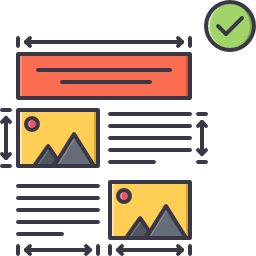

Mobile player
A mobile player for Open Labyrinth virtual patients. Although the Open Labyrinth (OL) application is a client-server application and, thus, can be run using a mobile browser, the user experience (UX) suffers in small screens.
We followed a bottom-to-up approach, designing the player not only to fit in small screens, but also to maximise the user experience, when played in a mobile device.
License: MIT
Code repository, installation instructions and demo:
https://github.com/wavesnetwork/mobileplayer
Visual Pathway
The pathway visualizer tool is executed at the end of a scenario, for a single user session, when the final node of the scenario is visited. The graph contains a node for each screen card and the links among them showing the possible transitions between the states in the scenario. The tool highlights all visited nodes from a single session of the user (session_traces) in a different colour. In the visualisation in fig. 16 the blue nodes indicate the visited screen cards, and the white nodes not selected options.
License: MIT
Code repository, installation instructions and demo:
https://github.com/wavesnetwork/vispath

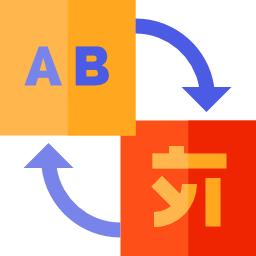
Minimal Translate Tool
Minimal Translate Tool as an WEB-APP tested within a TOMCAT 8 container.
Directory containing the property files, have to be external, please configure in WEB-XML context-param entries for:
properties_path: directory
properties_name: primary name of i18 properties
For Google Translation support, you'll need to keep the Google libraries ("xx-translate-1.0-jar-with-dependencies.jar"), otherwise delete this. Additionally you'll need a google Account resulting in a APIU key, On JAVA startup this key can be activated by a -DGOOGLE_API_KEY=
License: MIT
Code repository, installation instructions and demo:
https://bitbucket.org/gulpipvt/i18properties